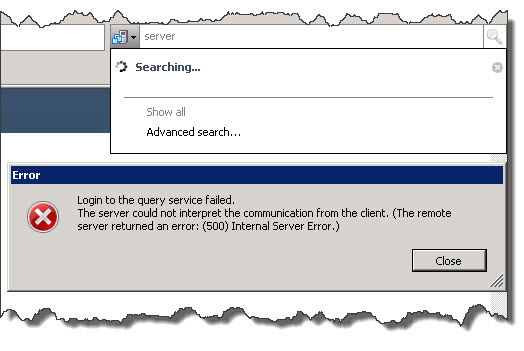How to install ESXi host using Intelligent Provisioning.
Installing ESXi6 on DL380G9 using Intelligent Provisioning is a straightforward process that can be done with minimal technical know-how. The HPE Intelligent Provisioning feature simplifies the installation process and can be used to deploy the ESXi6 operating system quickly and easily.
- To get started, ensure that your HPE server has the necessary hardware requirements to run ESXi6. Once you have confirmed this, insert the ESXi6 installation media into the server's DVD drive or mount the ISO image on a virtual drive.
- Next, power on the server and boot into Intelligent Provisioning. Once the Intelligent Provisioning splash screen appears, select "Install OS" and then "VMware ESXi" from the list of available options.
- You will then be prompted to enter the necessary information, such as the IP address and other network settings, as well as any additional customization options you may need to specify. Once you have entered all of the required information, click "Install" to begin the installation process.
- The server will now automatically install ESXi6, which can take anywhere from a few minutes to a few hours depending on the server's hardware and the size of the ESXi6 image. During the installation process, you may be prompted to enter additional information or confirm certain settings.
- Once the installation is complete, you can now begin to use ESXi6 on your DL380G9 server. To ensure that the installation is successful and that the server is functioning correctly, it is recommended that you perform a few basic tests and check that all hardware components are recognized by ESXi6.
In summary, installing ESXi6 on DL380G9 using Intelligent Provisioning is a simple and straightforward process that can be completed with minimal technical know-how. By following the steps outlined above, you can have your server up and running in no time, ready to use with your preferred virtualization environment.