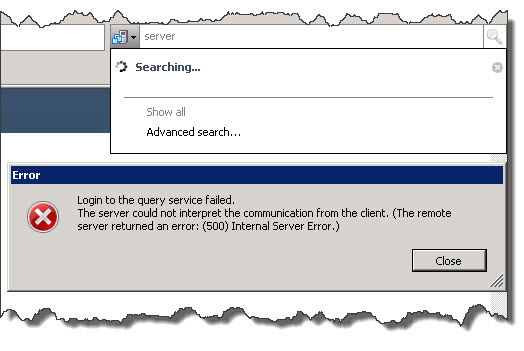This bug started after upgrading from VMware vCenter 5.5 to vCenter Server 6.0 Update 3d.
Login to the query service failed. The server could not interpret the communication from the client. (The remote server returned an error: (500) Internal Server error.)
This bug only appears when I select the checkbox “Use Windows session credentials” during login via the vSphere Client. If I uncheck the checkbox and manually type in the necessary credentials, everything works.
However, the error does not occur when using the vSphere Web Client.
The bug is described in a VMware KB 2063020. It is a known issue affecting vCenter Server and vCenter Server Appliance.
According to the KB the issue already exists since vCenter Server Appliance Version 5.0.x.
See VMware KB here: https://kb.vmware.com/s/article/2143566